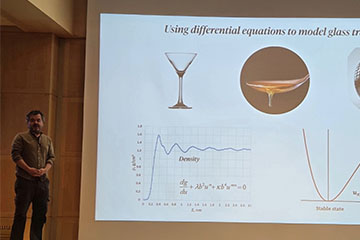Adobe software licensing changes for all CMU students

As an Adobe Creative Campus
since 2020, CMU students, faculty, and staff have enjoyed and benefited
from using Adobe software at no cost. Following the finalization of a
new three-year contract, we are excited to now offer students two Adobe software options beginning on August 9th.
All students (new and returning) that wish to use Adobe software
for coursework, research, personal projects, or in their role as a
student employee must select one of the following options that best suits their needs for requesting or maintaining a
license for the upcoming academic year.
- If they know which Adobe software they need, they can request access today! Licenses requested now will be activated on August 9th.
- If they are unsure, they
will need guidance from faculty via the course syllabus,
Blackboard messaging, or from their employment supervisor. (See "Recommended syllabus and/or Blackboard language for faculty" below.)
Students selections:
Option #1 - Adobe Express Premium
A collection of software
targeted at beginner multimedia creators that wish to create and edit
graphics, photos, logos, videos, social media content, print materials,
and more, all within user-friendly and intuitive web and desktop
applications that do not require extensive prior knowledge or skills.
Remixable templates, design elements, tutorials, and guidance are
embedded to help creators get great results quickly and have fun
building their skills.
Best suited for students:
- not majoring or minoring in multimedia-heavy disciplines.
- with personal devices that have average processing power and/or smaller hard drives.
- who wish to use Adobe software on a Chromebook.
Request a license for Adobe Express Premium
Option #2 - Adobe Creative Cloud All Apps
A more robust
collection of industry-standard software targeted at intermediate and
advanced creators with an extensive skillset and desire to create more
complicated professional level multimedia from scratch. It empowers
people to create without limits in virtually any medium, including
photography, graphic design, film, video, animation, web and mobile UX,
and more. Please note that students who choose this option can also use
Express Premium software.
Best suited for students:
- majoring in multimedia-heavy disciplines.
- who are required to use more advanced software to complete course work and research.
- who have or wish to expand their digital literacy skills for personal or professional endeavors.
Request a license for Adobe Creative Cloud All Apps
Please note
- New users will be provided tutorials to download, install, and login to all software.
- Returning students who used Adobe Creative Cloud All Apps at CMU:
- will not lose any cloud-stored files.
- still need to request access to one of the two available software collections.
- do not need to uninstall or reinstall any software.
- will simply log back in and continue using the software as you did in the past.
- All students who do not request a license for a collection will still be able to use Adobe Creative Cloud All Apps software (without Adobe Cloud file storage) within designated CMU computer labs and on select workstations within Park Library. A license will be required to use Adobe software on any personally owned device.
- License requests made after August 9th will be granted within one hour and you will be notified via email.
- Faculty and staff licensing for Adobe Creative
Cloud All Apps and Express Premium is not changing. No action is
required on your part. Faculty can request a license here.
Visit CMU’s Adobe Creative Campus website for more information about the overall initiative.
Please contact the OIT Help Desk with questions and for technical support.
Recommended syllabus and/or Blackboard language for faculty
For faculty that require students to use Adobe Express Premium software
As part of your coursework and/or research, you will be required to use
Adobe Express Premium software. This software is provided at no cost to
you. Click here to request a license.
You will be notified via email with additional information and
tutorials for accessing, downloading, installing, and logging into the
software.
For faculty that require students to use Adobe Creative Cloud All Apps software
As part of your coursework and/or research, you will be required to use one or more software applications within the Adobe Creative Cloud All Apps collection. This software is provided at no cost to you. Click here to request a license. You will be notified via email with additional information and tutorials for accessing, downloading, installing, and logging into the software.