Feb. 16, 2022: The difference between external and archived content
As we shared in previous blogs, rollout of the new website is happening in two phases. Phase one was the external website, underway now. Phase two, starting later this year, is the development of a new intranet — which will include the kind of items currently held on the archived site/current intranet.
You may be wondering: What is the difference?
External content
The launch of the new external website was intended primarily to serve the needs of prospective students, parents and the general public. As such, phase one’s external content contains only the information pertinent to those audiences — information that can be accessed without requiring a login or password. This includes exciting information about our colleges, academic programs and departments, news and events, and other similar information. These are the kinds of things you could also find by doing a Google search.
Archived content/current intranet
All other information and content remains on the archived site or current intranet — also known as CentralLink — and can be accessed at www2.cmich.edu. You can also access CentralLink by selecting the “sign in” icon on the new external site.
The archived site/intranet includes links to applications such as Blackboard and TimeClock, as well as personal account management tools such as paying bills, checking pay statements and other internal services that are not applicable to a general audience. This ensures students, faculty and staff can still access the tools they need while not impeding the digital experience for prospective students and external audiences.
Internal content on the archived site/current intranet will be updated as needed; however, external content that appears on both the new site and the archived site will only be updated on the external site, not the archived site.
Helpful tips:
- The archived site/current intranet is a temporary solution to maintain internal resources while we develop the new intranet site. A timeline for the new intranet project will launch once the new external site is stabilized and functioning effectively.
- The sign-in icon on the new external website directs you to the “My Account” page of the intranet/archived site. Two option boxes, located on the right side of that page, provide navigation to CentralLink or back to the new external website.
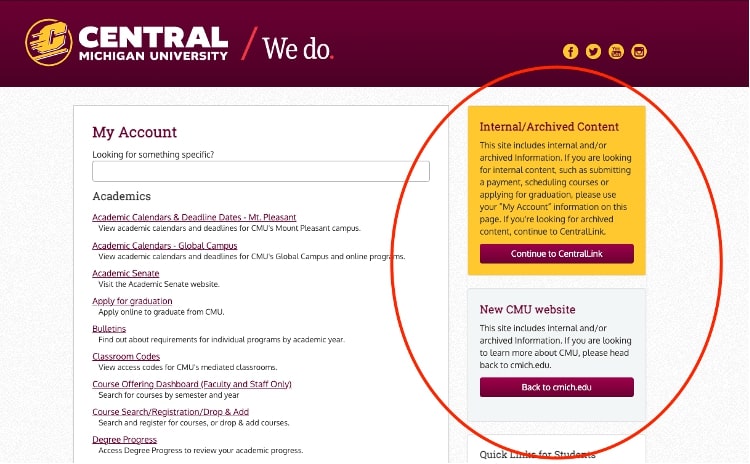
- If you have any bookmarks on your internet browser for the cmich.edu site, check to be sure it still links to the desired page and content. You may need to update your bookmarks, as many links have changed with the new website.
- There is no need to login when you want to simply browse pages on the new site. Remember: Logging in will take you to the archived site/current intranet.
- Within the new external site, some hyperlinks within content transferred over from the old website may need to be updated. Some of those links may still connect to the archived site and will not work for external website users. Please contact your area’s website collaborator if you find old links that need to be updated.
If you have additional questions about this topic or the new website, please visit the FAQ web page, talk to your area’s website collaborator or contact the OIT Helpdesk for assistance.