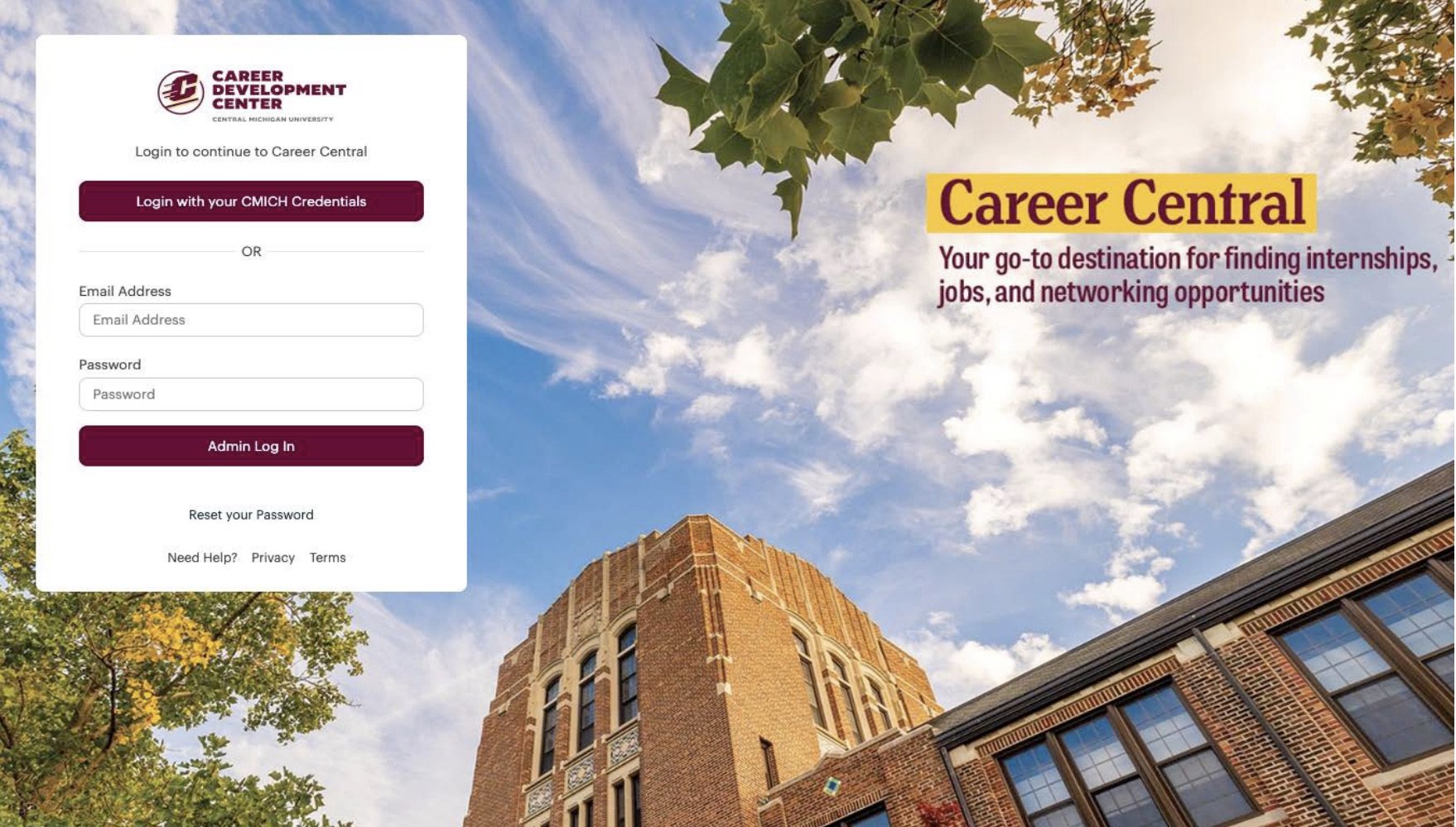Career Central
How college students find jobs
Central Michigan University has partnered with 12Twenty to offer job search assistance to students and alumni. Employers from across the country and around the world post thousands of new jobs and internships each day. Connect with employers ranging from local family-operated businesses all the way up to all of the Fortune 500 companies. Check out the information below to make the most out of your Career Central (powered by 12Twenty) account!
Have questions? Browse our frequently asked questions for more information.
Career Central Student Toolkit
Career Central (powered by 12twenty) is the platform that the CMU Career Center uses to connect students, alumni, and employers. The 12twenty user interface is accessible and compatible with any device: phone, tablet, or computer. This guide takes you through how to use Career Central to maximize your career search. If you need assistance, please contact the Career Center at careers@cmich.edu or 989-774-3068.
Step 3: Set up your Profile
Make sure to edit each section: General, Education, Preferences, and Contact Info. *Note: The “Outcomes” tab is not currently in use.
Step 4: Explore the other features in Career Central
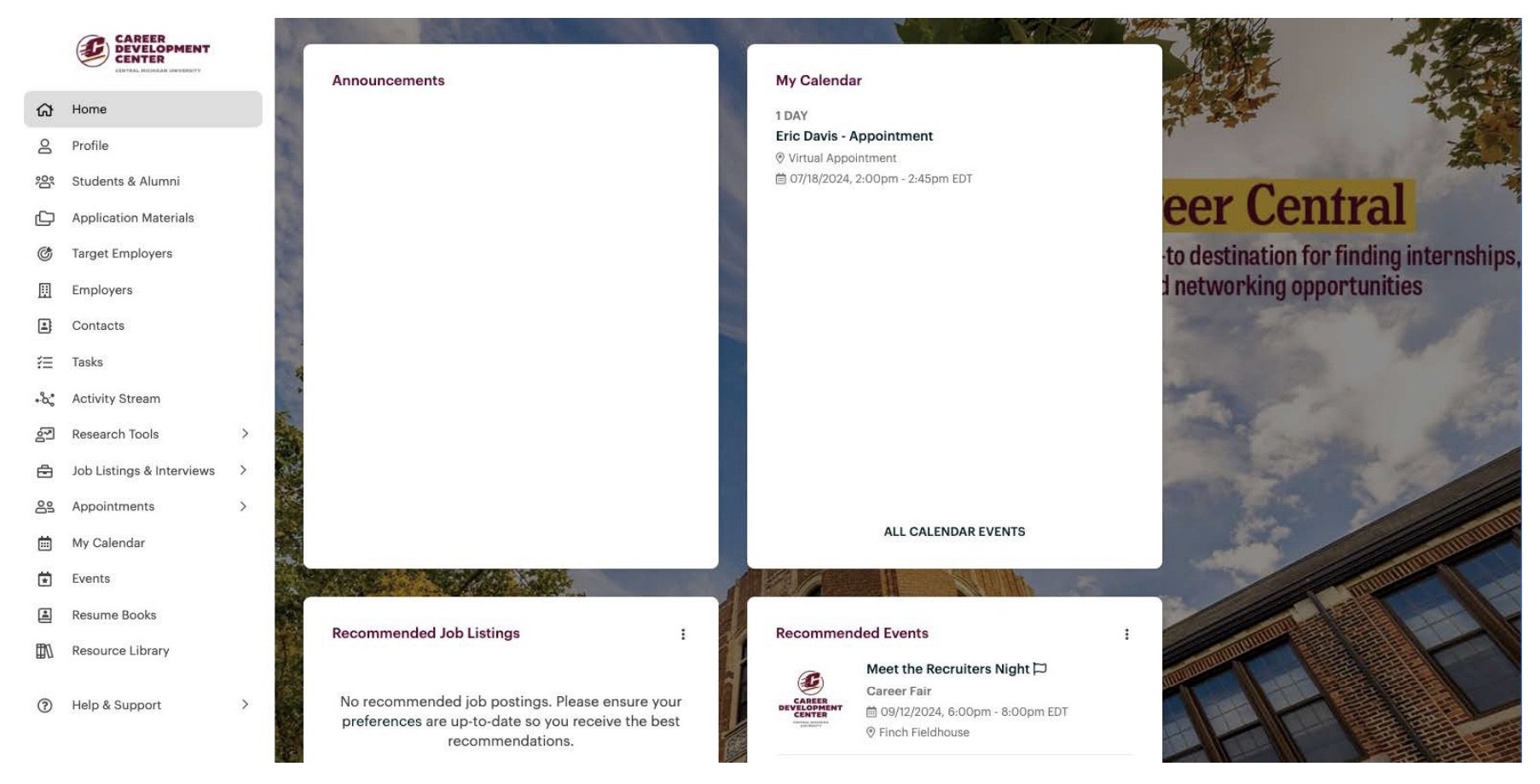
Target Employers
In the ‘employers’ feature, you can “favorite” certain employers and they will show up in this feature. You may do the same for employer contact, if visible. You can also add your own employers of interest and contact information in this feature.
Employers
Here you can see a list of all the employers that have established relationships with CMU.
Contacts
This section includes employer contacts who have selected to make their contact information visible to all students. Please note that most employer contacts do not select to display their contact information, and this section does not reflect all employers within the system.
Tasks
This is a personal feature to track your action items to further your career search.
Activity Stream
In the Activity Stream, you can see a list of past events that a company has attended. The ‘Employer Directory’ under “Employers” also includes a list of recent events the company has participated in under each specific employer record.
Job Postings and Interviews
Here you can search for Jobs and On-Campus Interviews. You may refine your search by “Adding a Filter.”
Appointments
The Career Center provides career advising to students (both undergraduate and graduate) and alumni. There is an option to view the appointments in a calendar format by clicking on “list” on the top right corner of the section. Instructions for requesting an appointment:
If desired, you may first refine your search using the filters. Click on an appointment block of interest and select, “Book Appointment”
- Add details for the purpose of the meeting and select, “Book Appointment"
- You will receive an email with appointment details once the appointment is confirmed.
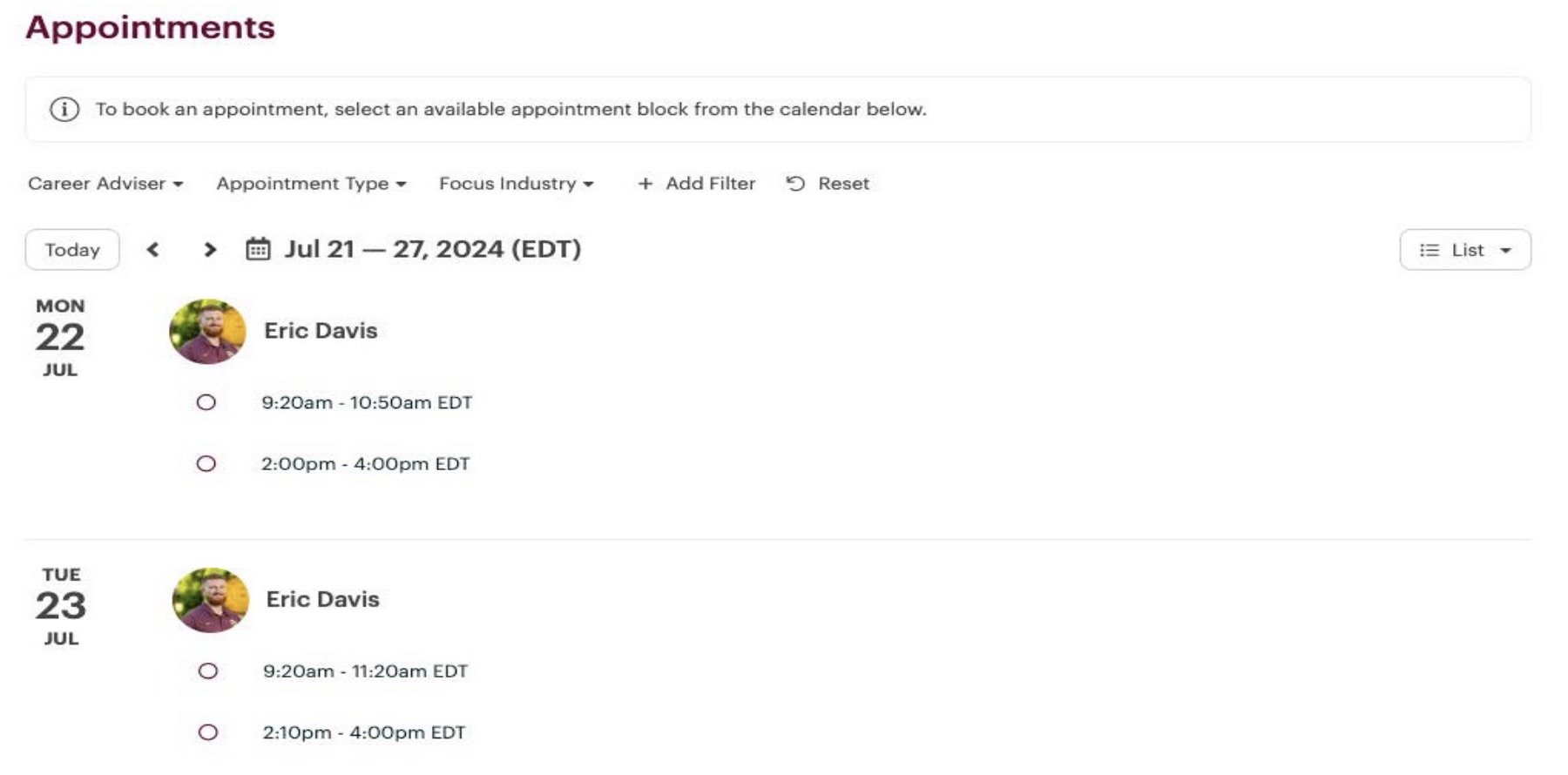
My Calendar
On your calendar, you can find your upcoming appointments.
Events
The events feature includes all career fairs, networking events, and workshops. These events are a mix of
in-person and virtual events. Click into each event to see more details such as the company lists, times,
and format. There is an option to view events in a calendar format by clicking on “list” on the top right
corner of the section. To search for an event, click on “Event Type” and select the type of events you are
looking for. You may also “Add Filter”, search by “Employer Name”, and “End Date”.
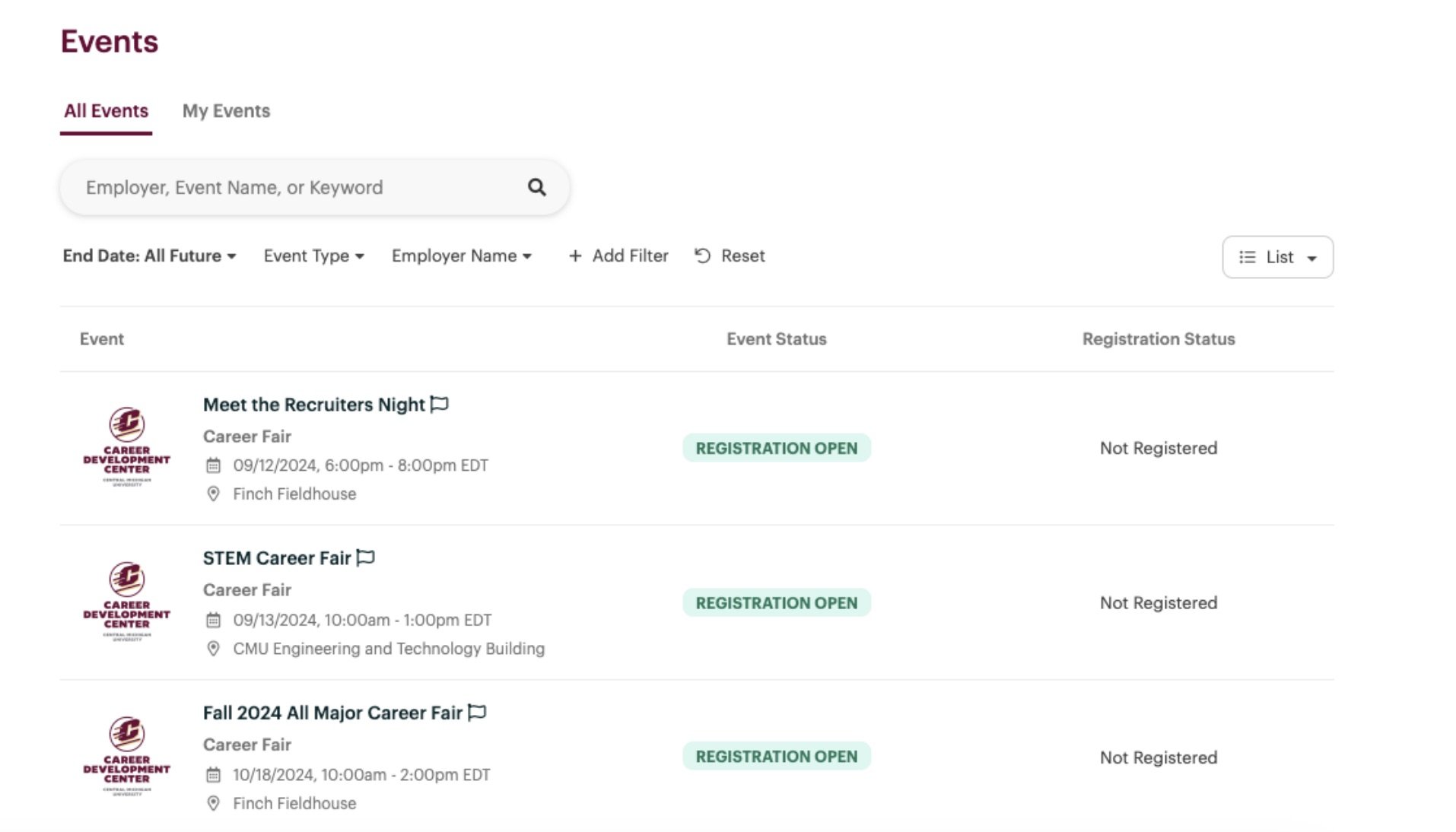
Resume Books
When a resume book is open for your major, you may opt-in to the book. Click on the resume book and upload your resume to it.
Resource Library
All resources provided by the Career Center can be accessed here. This includes career fair tips, resume templates, job search tips, etc. A screenshot of some of the resource folders is below. An additional 12twenty guide can be found in the system under "Help & Support." For other questions, comments, or concerns, please contact careers@cmich.edu or 989-774-3068.
Frequently asked questions
What can I do in Career Central?
Where do I start?
Good news! Every CMU student has a Career Central account. You just need to log in to Career Central using your CMICH Credentials.
How do I schedule an appointment?
Simply click the button below to log in using your CMICH credentials and select your appointment type and follow the prompts.