Telehealth broadband pilot program
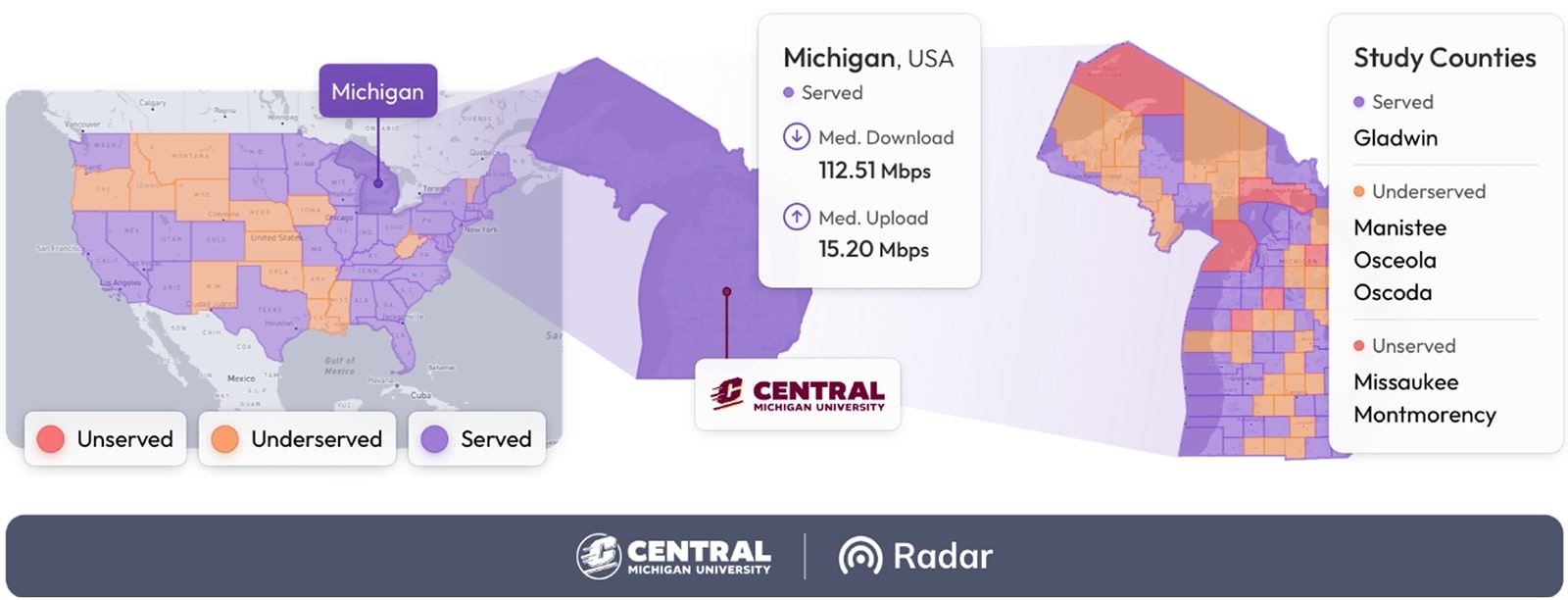
Overview
The Telehealth Broadband Pilot was a multi-state research initiative that investigated high-speed internet challenges and their impact on telehealth access across rural counties in Alaska, Michigan, Texas, and West Virginia. With the help of many participants, the project combined data collection, community engagement, and analysis to identify major barriers to high-speed internet access. This study was funded by the Health Resources and Services Administration.
Study results
Key accomplishments of the project include:
- Comprehensive data on rural high-speed internet performance across four states.
- Identification of significant barriers to high-speed internet access.
- Technical knowledge gaps
- Challenges with device setup
- Quality of existing local network infrastructure
- Practical solutions to improve internet access in rural communities.
- Upgrading outdated hardware to improve internet speeds
- Increasing digital literacy
- Empowering local leaders with data to advocate for tailored solutions
- Creation of several resources, including research papers on:
- Telehealth adoption and connectivity
- Community perspectives
- Urban vs. rural connectivity
- Barriers to internet access
- Affordability of internet services
For more information on the tools and research papers, visit our project site.
What is your speed?
Curious about your internet performance? Use the speed test tool below.